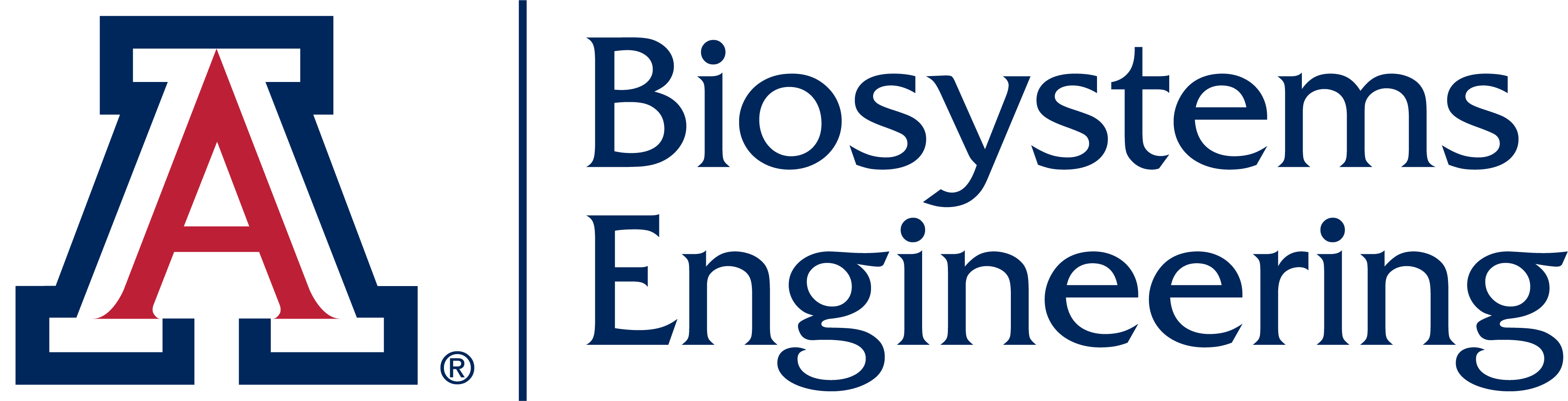Travel must be for the benefit of the University and more than 35 miles from the employee's duty post.
Download the Travel Authorization form https://www.fso.arizona.edu/forms/t and immediately save it to your computer hard drive.
• Once you have fully completed the TA (including adding the University International Travel Registry number under the box that says International Travel, if applicable), save it again, and then click at the Adobe Sign emblem at the bottom the form to route it electronically.
• When the Adobe ID log page comes up enter your UA email address then click “Sign in with Enterprise ID”.
• This will then take you the UA NetID page to log in with your NetID and password.
• Once logged in the electronic travel authorization routing page will appear.
• Enter shevchuk@arizona.edu or aros@arizona.edu in the Auth Dept Approver field, leave the Fund approver field blank and then scroll down to the Files area to add/attach the travel authorization you completed and saved. Once the TA form is attached click send.
• Once your TA is approved the system will automatically send you an email with a copy of the fully signed travel authorization.
. You may pre pay for airfare and conference registrations using the purchasing card. After the trip fill out a travel expense report and submit to the business office. For more information on the UA travel policy, see https://policy.fso.arizona.edu/fsm/1400.
Other helpful information:
- Per diem rates: https://gao.az.gov/sites/default/files/5095%20Reimbursement%20Rates%20%20171010.pdf
- Meal and Lodging cost index: https://policy.fso.arizona.edu/fsm/1400/1471
- Travel FAQ
- Multi-state Travel Assistance Request Form
- International Travel: https://international.arizona.edu/travel/travel-procedures (At least thirty days prior to travel)